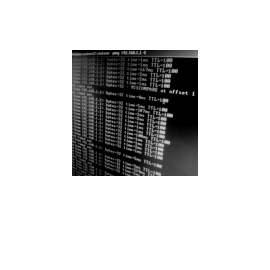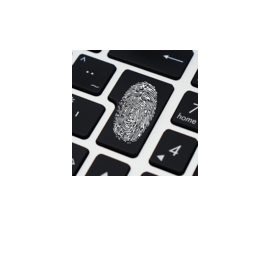About thumbnails of a YouTube video
How it works ?
Using the URL of a Youtube video, our tool deduces URLs from thumbnails of a Youtube video, tests the availables thumbnails and you present them.
Why retrieve a thumbnail?
The thumbnails of a video can be used to illustrate a blog article or a document ... so many things ...
There are others thumbnails ?
This tool allows you to access the thumbnails generated by Youtube, if you want to retrieve the thumbnails corresponding to a specific moment of the video, you will have to use other methods :(
URLs for YouTube images
To retrieve thumbnail images from a YouTube video, you must first retrieve the video ID, for example:
https://www.youtube.com/watch?v=dmVAmlpbnD4
https://youtu.be/dmVAmlpbnD4
https://www.youtube.com/embed/dmVAmlpbnD4
All these examples point to the same video, the ID of the video in these examples is dmVAmlpbnD4. Simply replace ID in the following URLs with the identifier of your Youtube video.
http://img.youtube.com/vi/ID/0.jpgFirst image extracted from the video and image by default.
480 x 360 px, jpg.http://img.youtube.com/vi/ID/1.jpgSecond image taken from the video.
120 x 90 px, jpghttp://img.youtube.com/vi/ID/2.jpgThird image taken from the video.
120 x 90 px, jpg.http://img.youtube.com/vi/ID/3.jpgFourth image taken from the video.
120 x 90 px, jpg.http://img.youtube.com/vi/ID/default.jpgThumbnail low resolution, the same as 0.jpg.
120 x 90 px, jpg.http://img.youtube.com/vi/ID/mqdefault.jpgThumbnail in medium resolutionlow, the same as 0.jpg.
320 x 180 px, jpg.http://img.youtube.com/vi/ID/hqdefault.jpgThumbnail in medium resolutionhigh, the same as 0.jpg.
480 x 360 px, jpg.http://img.youtube.com/vi/ID/sddefault.jpgThumbnail in medium-high resolution, the same as 0.jpg.
640 x 480 px, jpg.http://img.youtube.com/vi/ID/maxresdefault.jpgThumbnail in high resolution, the same as 0.jpg.
Variable size (1920 x 1080 px / 1280 x 720 px ...), jpg.